3.2 - MORE ANIMALS
Along with growing more crops, you might want to add more animal types. Rez out the Animal extras platform (box 3) and you will find feeders for more animal types. You will also find some ‘low maintenance’ animals:
(a) Bees
The SF Beehive allows you to keep some bees. You can put out as many bee hives as you like as they don’t require much from you! Over time the bees will start to fill up the honeycomb and when it gets to 100% you can collect it by touching the beehive. Note though that if you (or an NPC Farmer) bump into the hive, it will upset the bees and unhappy bees won’t let you have the honeycomb even when it is full – you will just have to wait until they calm down. To get honey, you use the extractor (see section on Machines & Crafting)
The beehive is an ‘insect’ system – you can find out more about keeping insects later
(b) Fish
You can use the fishing spot to go fishing. Simple place near water then sit to start fishing. Once your progress gets to 100% the fish will be put in the nearby SF Fish Barrel. If you wish to use the fishing system away from water (in a sky-box say) then you can edit the config notecard and set to:
FORCE_WATER=0
(c) Chicken Coop
The SF Chicken Coop will produce eggs and chicken meat for you as long as you make sure it is kept fed and watered. You can turn on auto water and auto food to make things easier if you prefer. By default the coop will take corn out of the nearest SF Storage Rack and water from the nearest SF Water Tower, but you can change that by editing the config notecard if you want it to use something else. Note that the SF Chicken Coop doesn’t actually use any chickens to make it work, but you can keep actual chickens nearby for effect or add some ornamental chickens (you can get these at the farm store on Mintor region)
(d) Other animals
When we first rezzed some animals (cows, sheep etc.) I’m sure you saw the large number of other animals listed! You can go ahead and rez any of these now to grow your farm.
Once an animal is born, you can touch it and select the Info button to find out what feeder the animal uses, then make sure to put one within the animals range (by default a 10m radius but can be changed from the Options menu)
The animal feeders can have food manually added to them – touch the feeder to get a menu with the different food items it takes. You can also set them to auto food and auto water to have them take an item from nearby storage when levels get low. If you look in the config notecard for the feeder you will find what storage unit it uses and which item it takes from it.
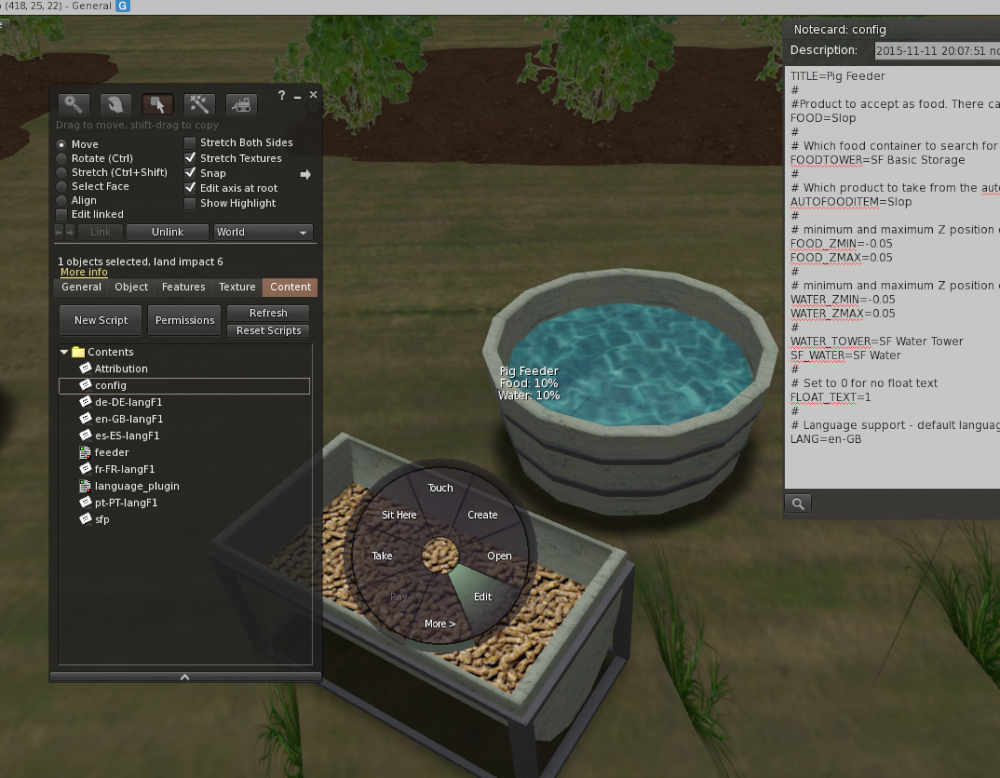

This work by Buzzy Cnayl is licensed under a Creative Commons Attribution-NonCommercial-ShareAlike 4.0 International License.
Based on a work at https://satyrfarm.github.io/



