7.1 - Making a home
Now we have animals, plants and electricity, perhaps we should set up somewhere to live where we can cook, wash, rest and generally do all the things the HUD (in health mode) requires us to do!
In the Household platform (box 8) you will find various items that you can use to help set up your home and look after your health and well-being. Also you will find some home cooking items in the Food and drink platform (box 7)
7.2 - Surfaces
Most food items that you make are set to look for a ‘surface’ to go to. If you make something in the oven or hob etc., when it is complete it will look for the surface called SF Table and if it finds one in range (approx 20m radius) it will automatically set itself there (and the table cloth will appear!)
Surfaces allow you to place items ready for use – in the case of the table you can sit on a chair (which will increase your energy level) and then use the food item to decrease your hunger/thirst etc. Although you are sort of storing an item on a surface, unlike being in storage, items on surfaces will still age. Items that contain the surface feature may have more than one ‘surface’ – the table is an example of that as it can hold up to four items.

For more information on using and customising surfaces, refer to Chapter 13

7.3 - Change the SF Dresser mirror reflection
When you use the SF Dresser, a ‘reflection’ image is shown on the mirror. This is just a projected image and you can change it as follows:
First you will need to click on the dresser, select Do... and select one of the task options (e.g. Makeup) and add required items - this will then show the reflection. Don’t sit but instead right click the dresser and select Edit
Now you are in edit mode, click on the Features tab then click on the Edit linked option to select it.
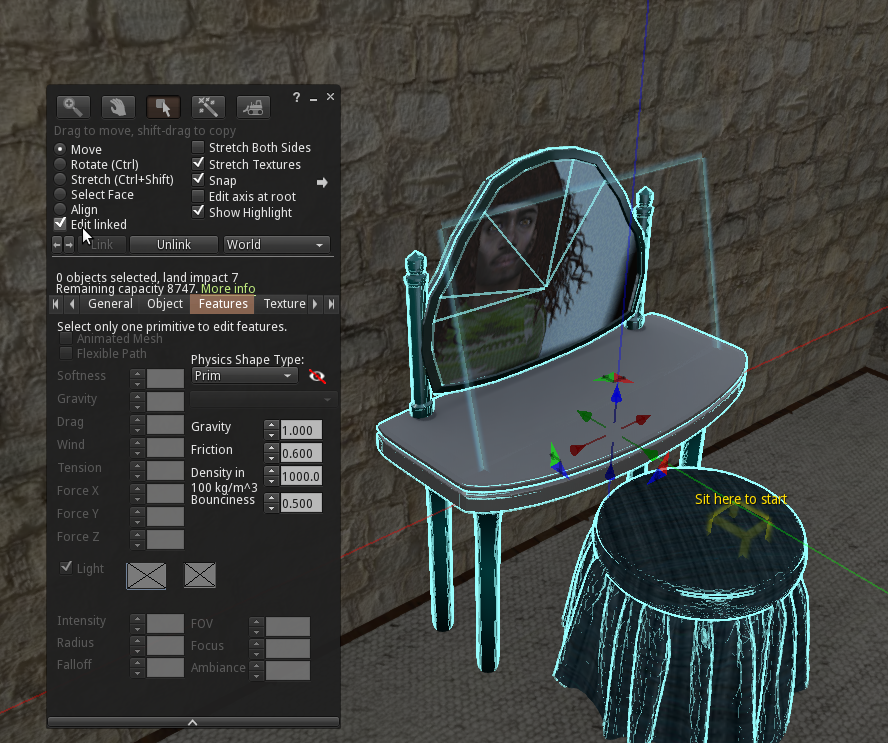
Now left click on the invisible prim to select .

If you have selected the correct prim you will see there is now an image showing and also the Light option is selected.
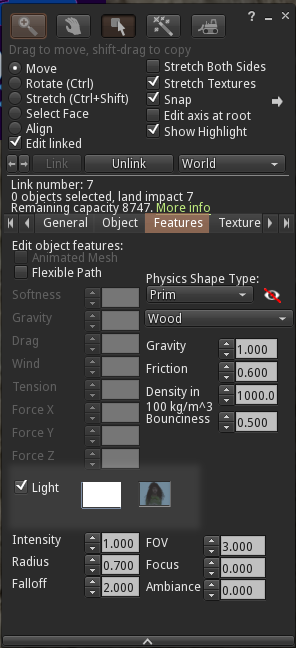
You can now left click on the image and the texture picker window will show to allow you select the image you wish to use.
Select your image and then close the edit window by clicking the top right X button.

Now sit on the dresser to complete the task.
Once the task is complete the mirror will go back to the blank screen but in future will use your new image each time you do a task on it.
7.4 - Add Health Mode to your furniture
As well as all the items available in the Quintopia boxes, it is also possible for you to add health mode support to any items of furniture etc. that you already have.
In the household platform (box 8) there are 4 kits that you can use covering the common systems of PMAC, MLP, sit scripts and also a ‘cover’ that you can place over any bed.
Converted items will send a progress message to the HUD display during use and then send the configured ‘health’ values at the end of the set time period.
(a) Config notecard
The configuration is the same for all of the kits:
# # All the following are optional overrides to the default values of: # TIME=120 # HYGIENE=99 # HEALTH=30 # BLADDER=50 # ENERGY=30 # AUTO_END=1 # How many seconds to run the action TIME=120 # # How much to change well-being when time is up (can be positive, negative or zero) HYGIENE=99 HEALTH=30 BLADDER=0 ENERGY=30 # # Set to 1 for actions to end when times up, or 0 to have the avatar repeat cycle until stopped by manually selecting to stand AUTO_END=1
The default values in the initial comments will be used unless overridden in the notecard, so you only need specify those that you wish to have a different value from the default.
If AUTO_END is set to 1 then you will automatically stand at the end of the specified time interval. If you set it to 0 then you will remain seated and the values for health, hygiene etc. will be sent to your HUD after every time interval. You manually select Stand to end the actions.
(b) PMAC Addon kit
This kit allows you to add the health mode functions to anything that uses the PMAC (Paramour Multi-Animation Controller) system. It consists of the script addon-pmac_health and the config notecard and also a notecard called sfp
You place these items into your PMAC furniture in the following order:
-
Add the notecard sfp to the main prim of your furniture
-
Add the notecard config to the main prim of your furniture
-
Edit the config notecard if you wish to change any settings
-
Add the script addon-pmac_health to the main prim of your furniture
If you see a 'bad password' message, re-set all scripts.
Your PMAC furniture should now operate as it did before, but when people are ‘seated’ their HUD will receive the health values as configured.
Information on the PMAC system can be found online at https://github.com/uriesk/pmac
(c) MLP Addon kit
This kit allows you to add the health mode functions to anything that uses the MLP (Multi Love Pose ) system. It consists of the script addon-mlp_health and the config notecard and also a notecard called sfp
You place these items into your MLP furniture in the following order:
-
Add the notecard sfp to the main prim of your furniture
-
Add the notecard config to the main prim of your furniture
-
Edit the config notecard if you wish to change any settings
-
Add the script addon-mlp_health to the main prim of your furniture
If you see a 'bad password' message, re-set all scripts.
Your MLP furniture should now operate as it did before, but when people are ‘seated’ their HUD will receive the health values as configured.
Information on the PMAC system can be found online at http://wiki.secondlife.com/wiki/MLPV2_Tutorial
(d) Sit/Poseball Addon kit
This kit allows you to add the health mode functions to anything that uses one or more sit scripts (sit target). It consists of the script addon-sit_health and the config notecard and also a notecard called sfp
You place these items into your MLP furniture in the following order:
-
Add the notecard sfp to the main prim of your furniture
-
Add the notecard config to the main prim of your furniture
-
Edit the config notecard if you wish to change any settings
-
Add the script addon-sit_health to the main prim of your furniture
If you see a 'bad password' message, re-set all scripts.
Your furniture should now operate as it did before, but when people are ‘seated’ their HUD will receive the health values as configured.
Information on the sit target system can be found online at http://wiki.secondlife.com/wiki/LlSitTarget
(e) SF Bed (cover)
This is just a flat prim that contains all the functionality expected of a bed. Just position it over your bed to use. You can set it to transparent and phantom.
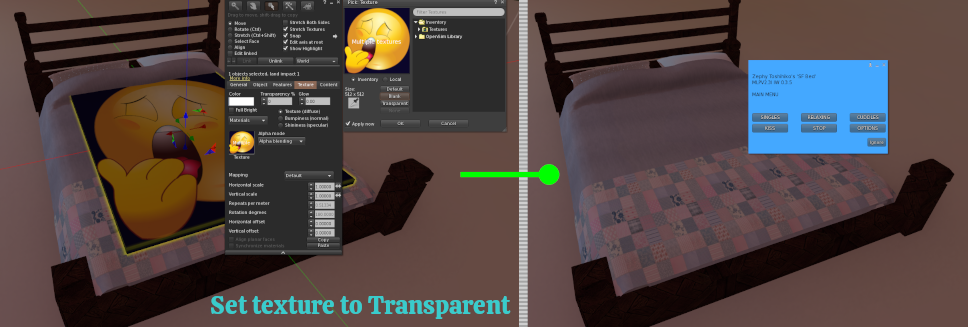
The cover uses the MLP system so you can edit the config notecard etc. As per the MLP instructions.
7.5 Cleaning, Cooking, Relaxing
By now you have probably noticed that the HUD, when in health mode, requires you to wash, visit the lavatory, eat, drink etc
A good way to make sure you can keep healthy is to set up your house with the areas/rooms such as:
(a) Kitchen
Great items here are cooker, hob, fridge, storage, table and chairs etc. Make sure to have the table within a 20m radius of where you prepare food so that the finished items will automatically go to the table.
(b) Bathroom
You can wash with the sink, shower or bathtub. A lavatory is also a welcome addition unless you prefer an outdoor privy!
(c) Living room
Somewhere to just sit and relax is a great idea. When your energy is low, just sit on a chair to let it build back up again. Lighting a fire also adds to your well-being. Some people like to put a few crafting items here as well.
(d) Bedroom
Somewhere to sleep and recharge your energy and a place perhaps to store pillows, duvets and the like. And if you are not in a G rated region, perhaps a place for a bit of woohoo!




