4.1 - HUD
The VivoSim HUD is an optional system you can use to extend the functionality of the farming system. It allows you to eat and drink items and has an optional ‘health’ mode that requires you to look after your health, hygiene and well being.
It consists of the main HUD that by default sits bottom right of your computer screen. It can only be seen and used by you. There is also an optional status HUD that you wear and it floats above your head where it can be seen by everyone.

The HUD system allows you to interact with the VivoSim system and can also link your in-world avatar with your VivoSim website account, so you can collect experience points (XP) and Vivo coins.
If you don’t already have an account, go to https://vivosim.net/register and fill in the user registration. You will receive an email with a link to activate your account. Next log in and select Profile from the main menu (https://vivosim.net/profile)
You will find a link key that is unique to your account. To link your avatar you can either use one of the terminals in any of the VivoSim regions, or use the Account option on your HUD
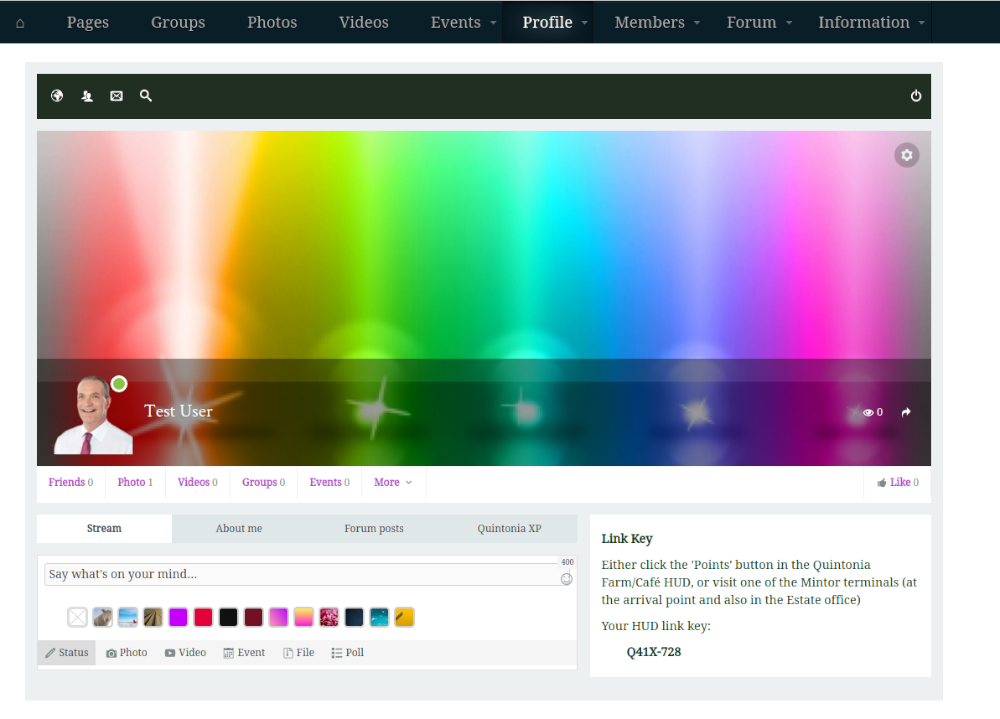
You will be prompted to type in the link key. Once this is done your avatar is linked to your VivoSim.net account. If you ever change the avatar you can unlink the current avatar and then link in the new one. All XP, Vivos, provisions and backpack items will be transferred to the new avatar.
When you first enter a new region the HUD will re-check to see if the required OSSL permissions are available (assuming you have permissions for scripts to run) and if not will put the HUD into paused mode.




